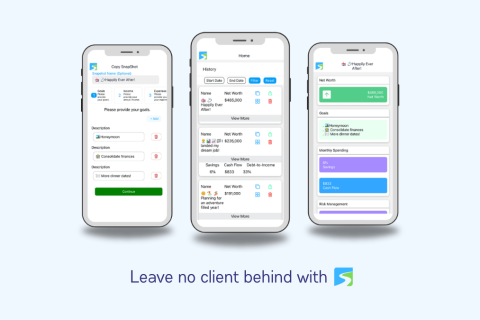ECF Mobile Updates: Mobile Features for Advisors on the Go
ECF launched with a mobile app from day one, because we know it’s vital to have access to your client’s financial information — even when you’re on the move. Many advisors still rely on antiquated financial planning tools that keep you tethered to your desktop and can hinder a financial advisor’s high-touch business.
ECF Mobile Updates: Mobile Features for Advisors on the Go Read More »